Prologue
Group & Contact
Contact
Broadcasting
Send Broadcast
Broadcast Detail
Chatbot
Smart Reply
Keyword Reply
Flowbuilder
API Integration
Toolkit
Link Generator
Chat Widget
Operator
Management
User
Media
Setting
Media & Assets
Adding Content
You can add content of Flowbuilder by clicking + button on the bottom of each content. Content form will appear and fill them based on your needs.
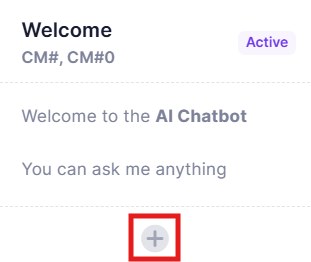
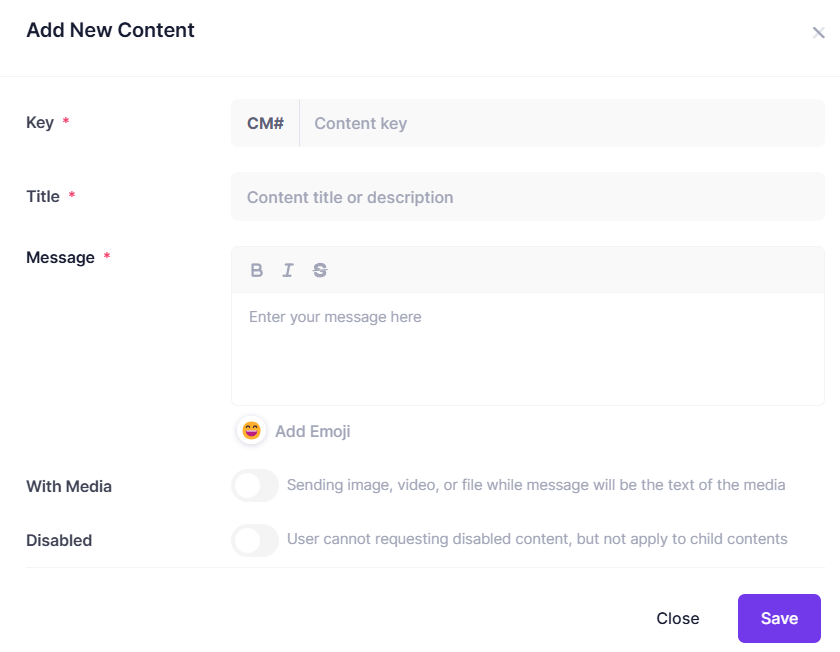
- Key -> Will be the identifier or trigger of the content.
- Title -> To mark the content for whats purpose they are.
- Message & Media -> You can add message & attach media like broadcasting.
- Disabled -> Disabling content for being requested.
After you click Save button, the content will be added as a child of which content you click the + button. This will make it easier for you to see the flow of the content that has been created.

2024©
Cari Mangsa
