Prologue
Group & Contact
Contact
Broadcasting
Send Broadcast
Broadcast Detail
Chatbot
Smart Reply
Keyword Reply
Flowbuilder
API Integration
Toolkit
Link Generator
Chat Widget
Operator
Management
User
Media
Setting
Media & Assets
Manage Group
You can adding group on contact's detail on Group tab. If contact already in groups, those groups will be listed on the table. You can add group by clicking Add button.
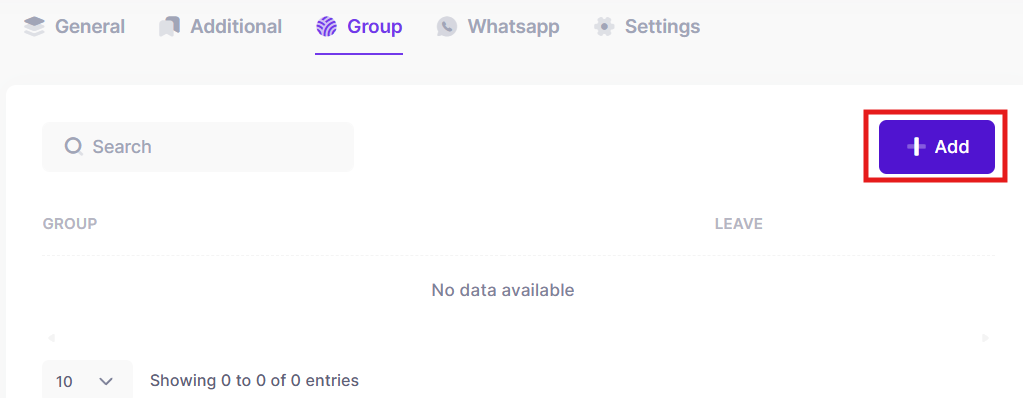
After that you must search group by their name, then you can adding group by click & confirm on groups name.
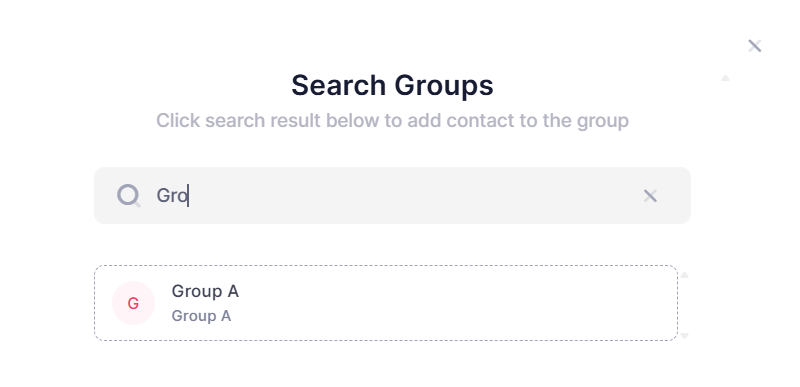
For removing, just simply click Leave icon on each group data.
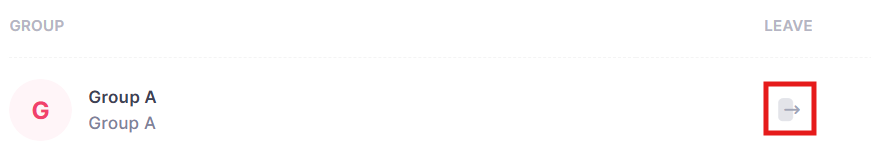
2024©
Cari Mangsa
